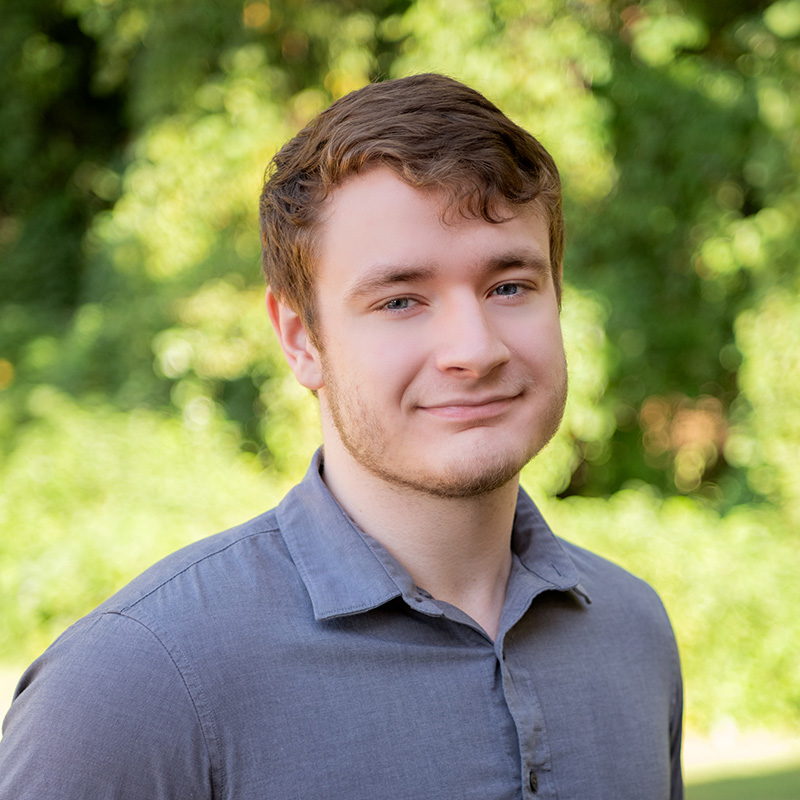With Adobe Max wrapping up a few weeks ago, we saw some pretty cool new things being developed by Adobe for creatives. One of the features that stood out the most to us is Neural Filters in Photoshop. Neural Filters are a new type of filter that are powered by Adobe’s AI technology, Adobe Sensei, to quickly generate some of the techniques photographers may spend hours on manually.
Featured Filters:
These filters are out of development and ready to use fully.
- Skin Smoothing: Quickly smooth skin details on portraits
- Style Transfer: Transfer an artwork style to your photo.
Beta Filters:
These are still in development but a few of them can be tested out already.
- Smart Portrait: This is probably the most notable filter of the lineup. With this filter, you can change portrait features such as Happiness, Surprise, Anger, Facial Age, Gaze, Hair Thickness, Head Direction and even Light Direction.
- Makeup Transfer: With this feature, you can take a photo of a make up style you like and it will automatically transfer it to your portrait.
- Depth-Aware Haze: This will add depth to your photos by creating a hazy background depending on the level you choose to add.
- Colorize: Have an old black and white photo you want to see in color? Just click this filter and it photoshop will auto generate a colored photo.
- Super Zoom: This allows you to zoom really close in an image and retain detail
- JPEG Artifacts Removal: With this filter, you never have to worry about JPEG artifacts again!
Other filters still in development that can’t be tested out yet:
- Photo Restoration
- Dust and Scratches
- Face Cleanup
- Photo to Sketch
- Pencil Artwork
- Face to Caricature
We thought these new features were really neat and wanted to have some fun with them by testing them out on our headshots. Take a look below and be amazed (or at least have a laugh). Keep in mind that since this feature is still in beta, some things may not be generated fully.
Filters: Happiness - increased; Facial age - younger max; Hair thickness- max; Head direction to the right; Light direction
Filters: Facial Age - younger max; Happiness - less; Light direction
Filters: Facial Age - younger, max; Happiness - decreased a little; Hair thickness - max increase
Filters: Facial age - older max; Hair thickness - thinner; Light direction
Filters: Facial age - little younger; Surprised adjustment; Hair - thinner; Head direction to the left; Gaze to the right
We may have gotten a tad carried away with some of the filters (facial age) by pushing them to the extreme but as you can see Neural Filters still need a bit of work to be ready to use in your everyday work. However, they are fun to experiment with and we highly recommend updating your photoshop to the latest version to try them out.